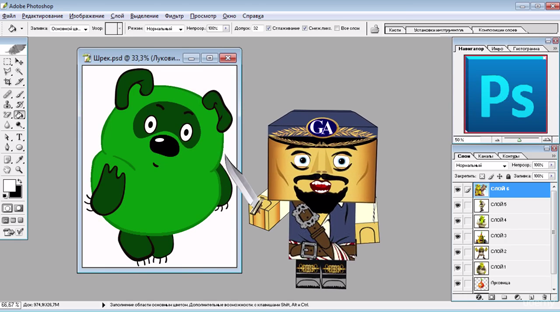I think you all noticed a nice little hamster that appeared recently in our cartoons. This cheerful character was created thanks to the efforts of the participant of our project Marina Kon. Today I place this hamster in “Downloads” section of our site so that you too can create cartoons with this character. After downloading the archive, you will find in it a PSD file with a hamster cut into parts, as well as several AE projects in which the hamster is already assembled into the model and used in animation. Notice the project “Hamster Animette.aep” In this project a model with pre-programmed animation is assembled. Open the composition "00 hamster Animette". The very first layer of this composition is called “Homa Control” and it has a “GO” slider. With this slider, a walking animation is turned ON an OFF. When GO is 0 the hamster is standing still. Set the GO value to 1 and the hamster will run happily along the track. Also included in the project is animation of speech.
I always liked to make satirical cartoons on political topics with my students. This very well stimulates students to create their own animation. But making satirical cartoons about Putin in Russia is becoming an increasingly risky occupation. Besides, Trump seems to me a much more promising character in terms of political satire. So I decided to switch to Trump in my lessons. Well, Putin, too, will be somewhere on the background. Sweet couple.
If we are going to make satirical cartoons about the most urgent problems of our time, we certainly cannot do without leaders of world powers. We already have Putin. Today I made Trumps model. How do you like my Trump? Is not he a cutie? Who wants to voice Trump?
Subscribe to our free Udemy course "Basic Animation in Adobe After Effects" and we will do cartoons together! You can find model of Trump in downloads of my course.
Link to our free Udemy course on animation in Adobe After Effects https://www.udemy.com/basic-animation-in-adobe-after-effects/learn/v4/overview
I started a new series of video lessons, in which will be even more funny cartoons, more music and dances. We are going to study animation in After Effects, and at the same time create our own cartoon show! You all can be participants of our show – created by you training animated clips we’ll include in our final cartoon ballet. And as we start our project in the beginind of the year a rooster, I decided to name it a Chicken Lake, with some claim on classic. And so, we offer you the first lesson from our new series of video lessons on animation in Adobe After Effects: Chicken Lake Ballet - First Act. In this lesson we will take a look at the program interface and teach a chicken to perform the simplest movements.
Added to Downloads archive in wich I gathered footages
archive in wich I gathered footages  needed to make a merry Christmas scene with dancing chickens. Here you will find Photoshop models of chickens and a rooster, and a New Year bakgraund and music. In addition, you will find in the archive AE projects of already fully assembled and ready for animamation models of chickens and rooster.
needed to make a merry Christmas scene with dancing chickens. Here you will find Photoshop models of chickens and a rooster, and a New Year bakgraund and music. In addition, you will find in the archive AE projects of already fully assembled and ready for animamation models of chickens and rooster.
Are you ready for the New Year? I think we absolutely must make a New Year concert. With songs, jokes and dancing chickens. I have already done something. Please visit my class on Skillshare “Animation in After Effects - Musical project” where you can download the model chickens and rooster. So you too can take part. Let's have a contest for the best dancing chicken. http://skl.sh/1XW2FGW
As you may know, just recently in our course «Basic Animation in Adobe After Effects» appeared a new section «Creating your own models for animation». And now I added to this section a new lecture, in which I tell in detail how to create in the Adobe Photoshop program your own models for animation in After Effects. So now you can create your own characters to make with them cartoons.
We will be glad to see you in our free Udemy course «Basic Animation in Adobe After Effects». Link to the course https://www.udemy.com/basic-animation-in-adobe-after-effects/learn/v4/overview
Page 4 of 6