As you know, my dear friends, according to tradition, at the beginning of each year we create an animated character - a symbol of the coming year, and then throughout the year we use it for learning and creating cartoons. 2018 will be the year of the dog, so we begin our «Adventures of the Yellow Dog». Go to the Downloads section of our website General-Animation.com and download our animated characters. Watch our video tutorials in the "Video lessons" section and learn how to make cartoons with us!
Since the coming 2018 will be the year of the dog, in our cartoon there will be many different dogs and various other funny animals. And we already have our first art work! Marina Cohn proposes to move from simple to complex, and made for the beginning the simplest model of dog Denny from the cartoon about Peppa Pig. As you can see, she even slightly refined this character - made more interesting hands, feet and tail.
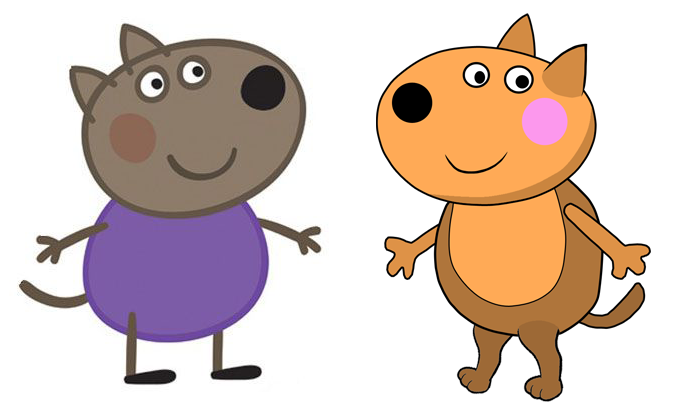
So my friends - the beginning is laid: we have the first model for animation. All the models and other footage we use to create our cartoons can be found in “The Downloads” section of our portal General-Animation.com You can use it to create funny New Year cartoons and animated greeting cards. You can also create your own dogs. Send your work to us for the contest and do not forget that the most active participants will receive little incentive prizes.
Happy New Year! Looking forward to your works! Here I made a little animation to show you our dog in action.
And so my dear friends! We are launching a unique New Year project! Portal General-Animation.com invites you to participate in the creation of a funny cartoon about adventures of the symbol of 2018 - Yellow Dog. With our wonderful animated video lessons, we will teach you to use modern programs for processing graphics and video and create funny cartoons. You can take part in writing the script of our movie, create cartoon characters and voice them, and of course make actual animation.
And now the first scene of our cartoon is ready. Meet my dear friends - The Adventures of the Yellow Dog! Begining!
And so - you decided to make animation. Now I will show you how you can easily create your own cartoons or participate in creating animations with us. As an example, I will use our charming symbol of 2018 - the Yellow Dog.
Visit our website general-animation.com Go to the “Downloads” section of the main menu of the site. Find there the article "Models for Animation 2018", click on the picture with the Christmas tree and the Dog and download the archive "Danny Dog 2018.rar" Unpack this archive using Winrar, and you’ll get the folder "Danny Dog". In this folder you will find another folder "Christmas tree" with Christmas trees, photoshop files "Christmas background.psd" with a New Year background that you can use in your cartoon and the file "Danny Dog Rastr.psd" with a rasterized model of our Yellow Dog. But the most interesting are the first three files, the names of which begin with 01, 02 and 03. These are ready-made projects for the Adobe After Effects program, in which we assembled the model of our Yellow Dog, and now we will tell you how to work with these models.
Let's start with the project "01 Danny Dog.aep" In this After Effects project the simplest model of the Yellow Dog is assembled. That is, we just imported a file with parts of the dog "Danny Dog Rastr.psd" in Adobe After Effects, tied the eyes and mouth to the head, the head to the body, hands to the body, and so on. And got the simplest model of a dog that will perfectly suit your first experiments on animation. Open this project with Adobe After Effects, move hands and feet with the “Rotation” parameter, and make your cartoons about the adventures of the Yellow Dog.

How all this can be done we tell in detail in our fascinating video lessons on animation in the Adobe After Effects program. These video tutorials you can find on our website General-Animation.com
Do not forget also about our free course on the Udemy website, where you will find even more interesting materials.
We continue our acquaintance with the contents of the archive "Danny Dog 2018.rar". I think the greatest value for true connoisseurs of animation is the file "02 Danny Animette.aep" This is the same model as in the project "01 Danny Dog.aep", but in it added animation of walk and speech cycles. That is, you do not have animate each time the movement of hands and feet when walking. It is enough to set the parameter "Go" to 1, and the dog will start waving his arms and legs, representing walking, and you will only have to move the model over the composition. It's also easy to do speech animation: use Keyframe Assistant to convert Audio to Audioamplitud for an audio file, insert the resulting keyframes into layer 6 “Danny Audio Amplitude”, and the dog will start opening her mouth and waving her hands to represent the speech. What is Animettes and how to use them I described in detail in one of our lessons.
And finally, the exemplary project "03 Animation Sample.aep" in which our dog runs around the Christmas tree. You can learn how the animation is done in this project, how to modify it and use it in your cartoons.
The second scene of our cartoon is ready! In it we used the same gray hare I showed you recently. Now you can find it in the "Downloads" section of our site.
The Yellow Dog continued to walk through the winter forest and came to the house of the gray rabbit.







