Adobe Photoshop
If you seriously intend to make cartoons, you can not do without creating your own models for animation. To do this, you need a graphics editor with transparency support to create images on a transparent background. This can be, for example, GIMP or SAI.
I'm in the habit of using Photoshop. You can find many online analogues of Photoshop simply by using Google search. Or use my old photoshop. It is quite enough for learning and creating models for animation in Adobe After Effects.
* * * * *
Downlod Photoshop model of Butters for animation.
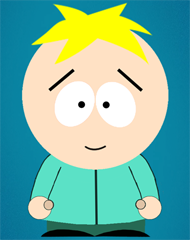 Here we have made in Photoshop model of Butters - one of the most popular characters in the South Park series. Please note that all parts of the model that we are going to animate drawn on separate layers so you can easy animate it.
Here we have made in Photoshop model of Butters - one of the most popular characters in the South Park series. Please note that all parts of the model that we are going to animate drawn on separate layers so you can easy animate it.
To download this charming Butters just click on the picture.
After downloading you can take the file with our Butters directly from Windows window and drag and drop it on the project panel of Adobe After Effects. This will open the Import window for multilayer Photoshop file. In this window, you first of all must indicate how you will import the file - as a single picture or as a whole composition with separate layers for each part of a model. Choose a method of import “Composition”. Next you need to choose the dimension of the images on the layer. Choose “Layer Size” - this will reduce the time required to process your film. Click OK.
Here you are - the after Effects imported file, and even made of him a composition, the size of which corresponds to our model. It remains only to open composition by double-clicking, and here is our Butters on the timeline. You need only to properly connect all the layers together, to get a fully functional model.
* * * * *









Read more...