 Let me introduce you to Urunji Siblings - M'nyamata and M'tsikana. These are our new characters which we will use to tell about Urunji Child-Care Trust, Malawi and Africa in general. They are very similar to each other, so I think they are brother and sister. By the way, in the language of Cheva M'nyamata and M'tsikana mean simply "boy" and "girl". I will use these characters in my animation lessons, and I want to encourage my students to make cartoons for Urunji too. I think it will be great - to learn animation and at the same time participate in such a wonderful charitable project.
Let me introduce you to Urunji Siblings - M'nyamata and M'tsikana. These are our new characters which we will use to tell about Urunji Child-Care Trust, Malawi and Africa in general. They are very similar to each other, so I think they are brother and sister. By the way, in the language of Cheva M'nyamata and M'tsikana mean simply "boy" and "girl". I will use these characters in my animation lessons, and I want to encourage my students to make cartoons for Urunji too. I think it will be great - to learn animation and at the same time participate in such a wonderful charitable project.
Click this link to download the archive with the Urunji Siblings characters.
Adobe Photoshop
If you seriously intend to make cartoons, you can not do without creating your own models for animation. To do this, you need a graphics editor with transparency support to create images on a transparent background. This can be, for example, GIMP or SAI.
I'm in the habit of using Photoshop. You can find many online analogues of Photoshop simply by using Google search. Or use my old photoshop. It is quite enough for learning and creating models for animation in Adobe After Effects.
* * * * *
Downlod Photoshop model of Butters for animation.
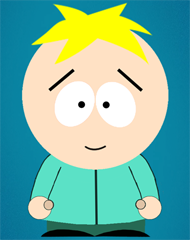 Here we have made in Photoshop model of Butters - one of the most popular characters in the South Park series. Please note that all parts of the model that we are going to animate drawn on separate layers so you can easy animate it.
Here we have made in Photoshop model of Butters - one of the most popular characters in the South Park series. Please note that all parts of the model that we are going to animate drawn on separate layers so you can easy animate it.
To download this charming Butters just click on the picture.
After downloading you can take the file with our Butters directly from Windows window and drag and drop it on the project panel of Adobe After Effects. This will open the Import window for multilayer Photoshop file. In this window, you first of all must indicate how you will import the file - as a single picture or as a whole composition with separate layers for each part of a model. Choose a method of import “Composition”. Next you need to choose the dimension of the images on the layer. Choose “Layer Size” - this will reduce the time required to process your film. Click OK.
Here you are - the after Effects imported file, and even made of him a composition, the size of which corresponds to our model. It remains only to open composition by double-clicking, and here is our Butters on the timeline. You need only to properly connect all the layers together, to get a fully functional model.
* * * * *
 Year of the Dog 2018
Year of the Dog 2018
And here is a cute little dog that will be our symbol of 2018. We made this doggie for our New Year's animation competition.
Download the archive "Danny Dog 2018.rar". Open the project "Danny Animette.aep" and you will find in it the already assembled model of the yellow dog with preprogrammed automatic animation of walking cycle and speech. In addition, you will find in the archive a beautiful New Year's background and Christmas trees. You can use it to create funny New Year cartoons and animated greeting cards.
You can also create your own dogs. Send your work to us for the contest and do not forget that the most active participants will receive little incentive prizes.
Happy New Year! Looking forward to your works!
 Just look at this little hare (maybe it's even a rabbit, I myself did not really decided yet). Is not he a cutie? And I even added a small fluffy tail as requested by Mar. Very soon you will see this nice character in our cartoons (In fact, we have already made a small scene in our cartoon where the Yellow Dog meets a hare), and for now you can download it (in the attached archive you will find a fully finished model), make your own cartoon and show it to us and all your friends.
Just look at this little hare (maybe it's even a rabbit, I myself did not really decided yet). Is not he a cutie? And I even added a small fluffy tail as requested by Mar. Very soon you will see this nice character in our cartoons (In fact, we have already made a small scene in our cartoon where the Yellow Dog meets a hare), and for now you can download it (in the attached archive you will find a fully finished model), make your own cartoon and show it to us and all your friends.
Link to download the archive with the model.
Page 3 of 4








